Starting 15.2.0 GoCD Server will expose authentication end-point. What this means is GoCD users can add “custom” authentication schemes through plugins.
Examples of integrations possible:
- OAuth Login - GitHub, Google, Hotmail, Yahoo! etc.
- Single Sign-on (SSO) - LDAP, Okta etc.
- 2-factor authentication - SMS verification etc.
- Custom
username&passwordauthentication
How does it work?
Below is an explanation of how GitHub OAuth Login plugin works.
- Generate OAuth token on GitHub.
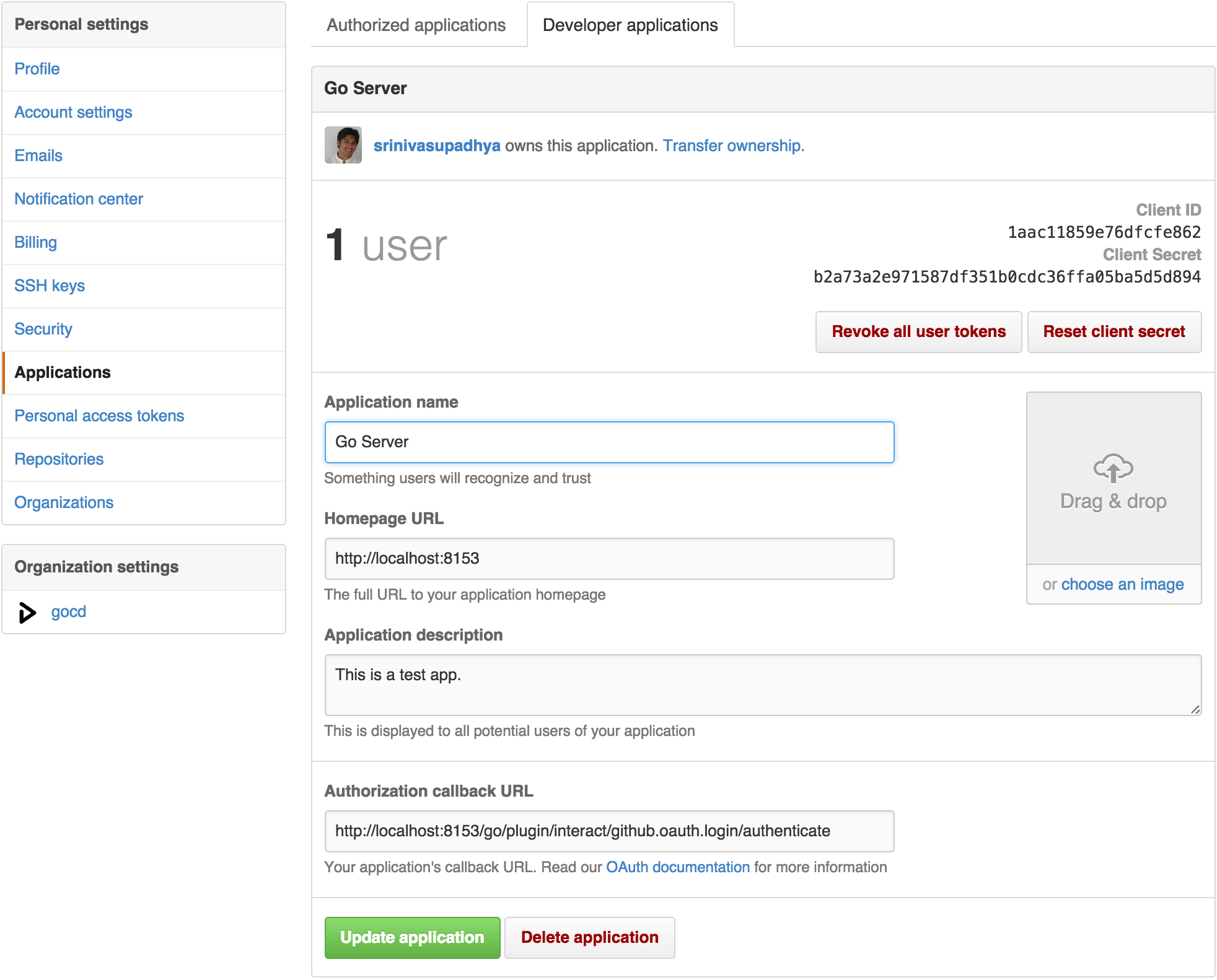
- On plugin listing page users will see a gear icon (similar to one on the pipeline dashboard).
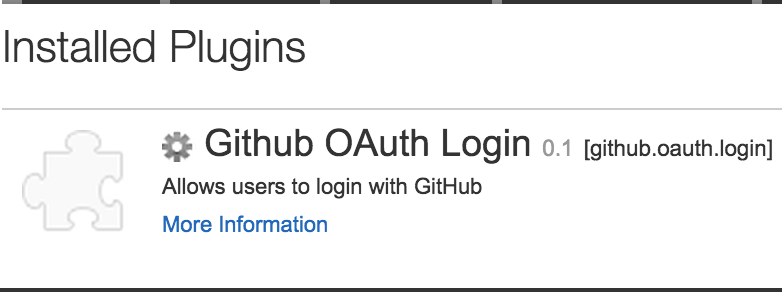
- Clicking on the gear icon opens a pop-up that renders “Plugin Settings”.
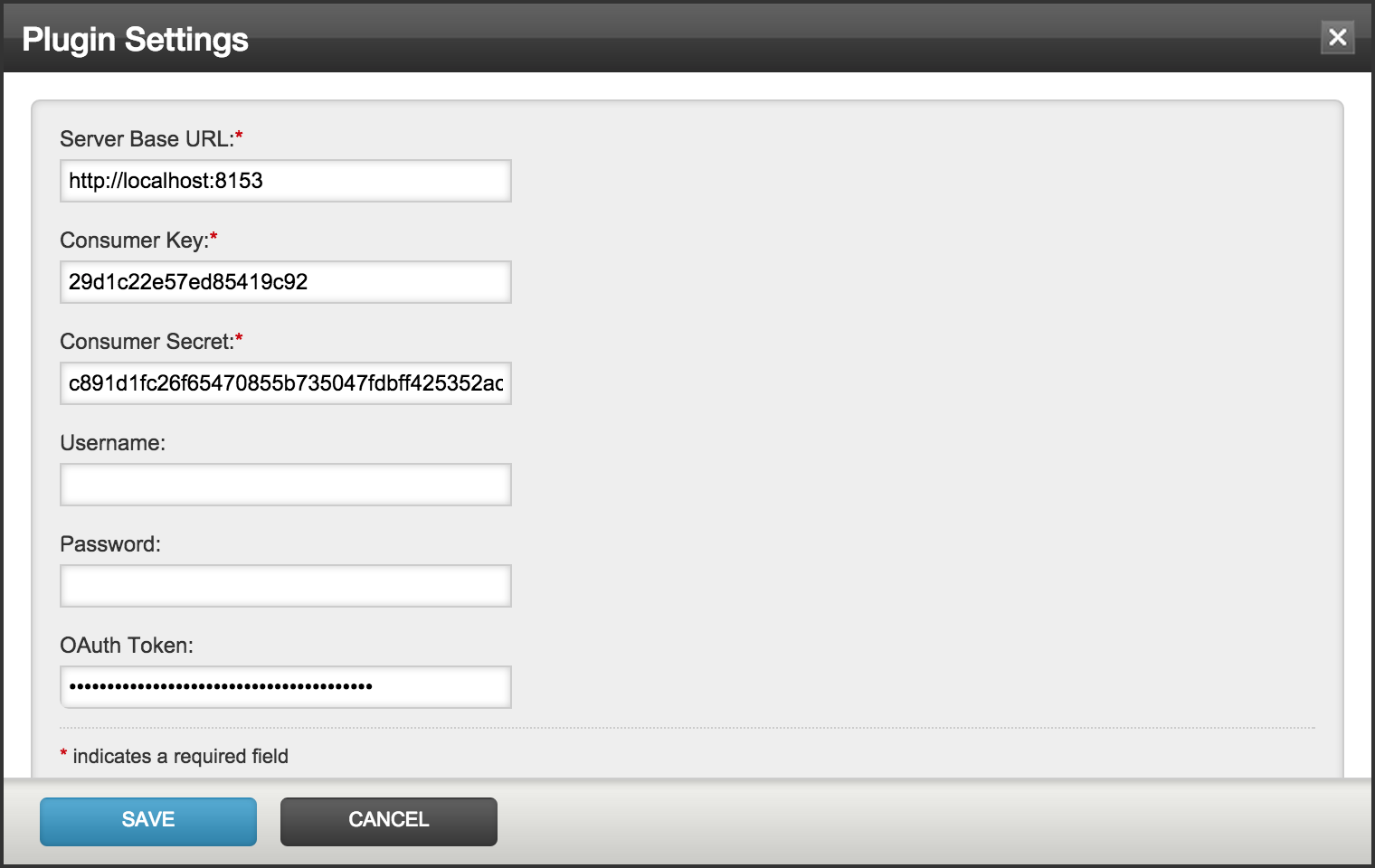
- Login Page

- Click on GitHub icon
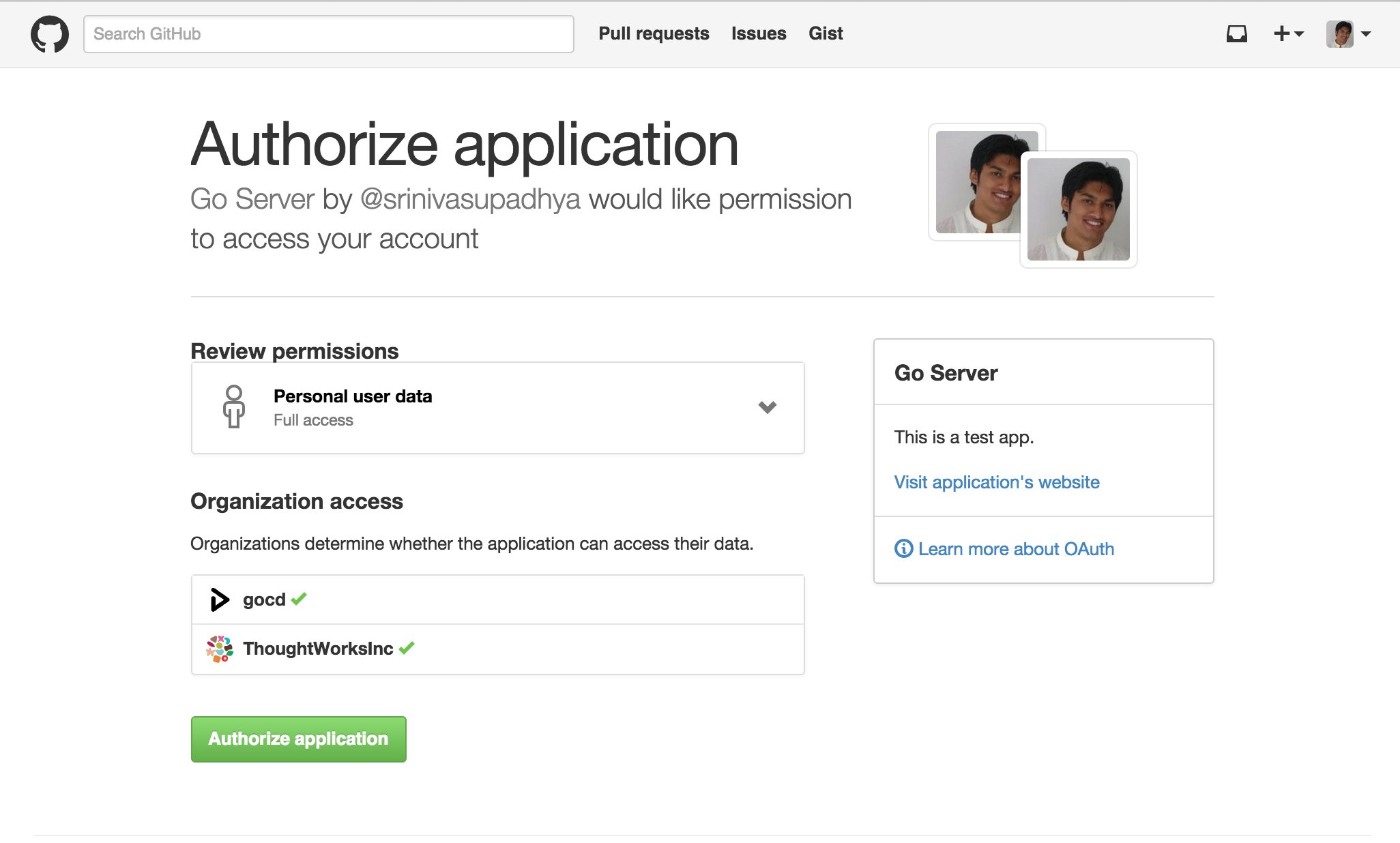
- Successful login
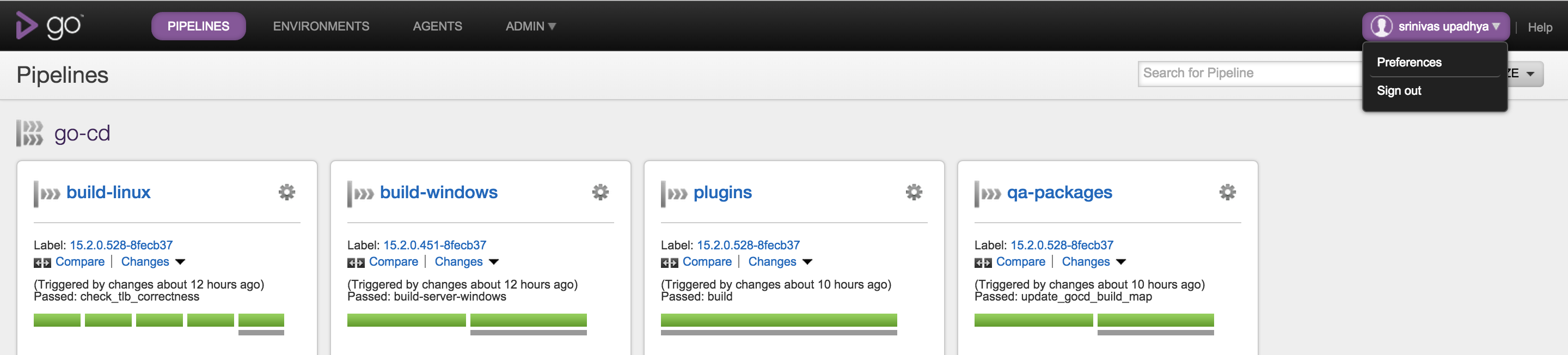
- Ability to Search & Add users
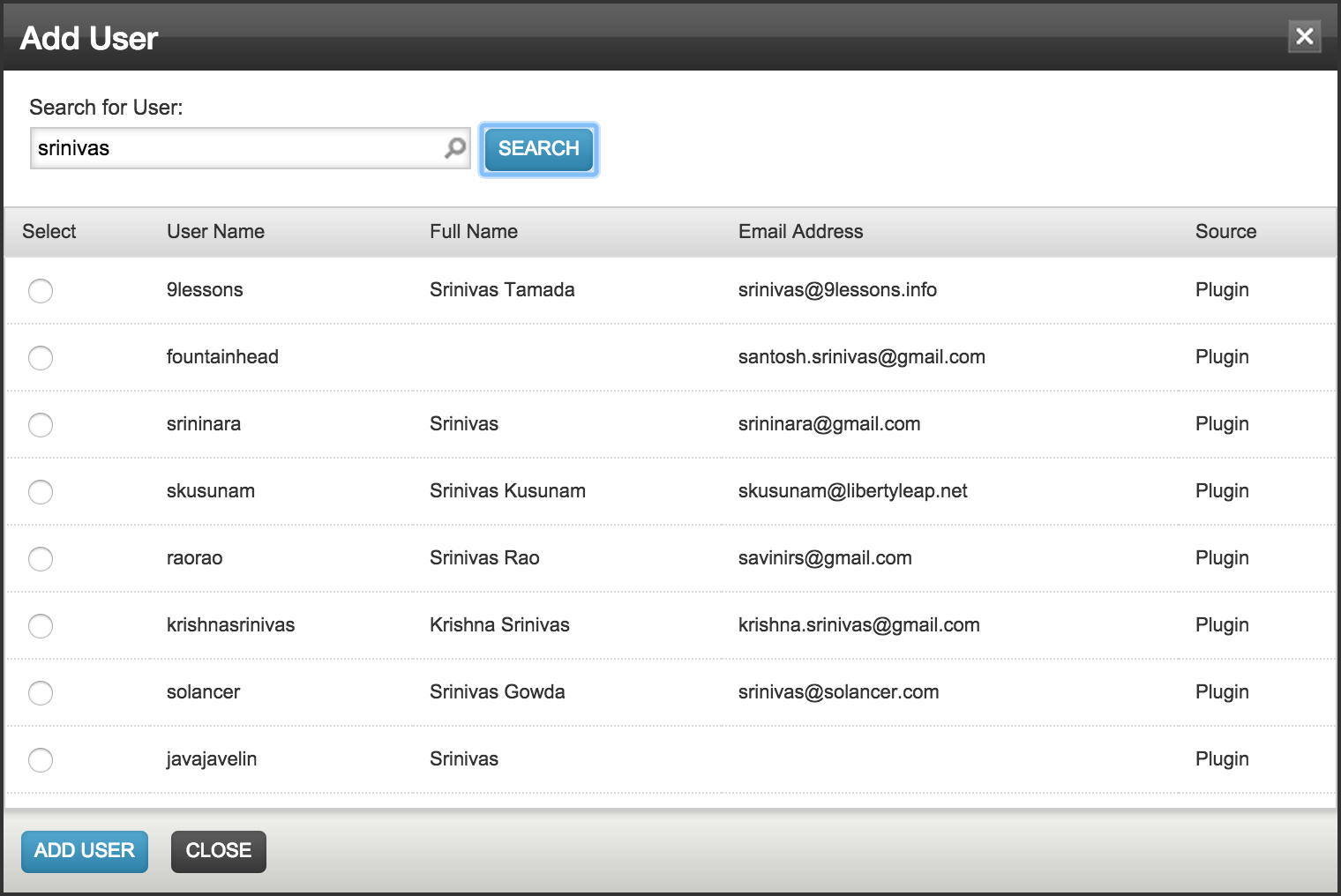
We hope plugin developers are able to use this feature to support their organizations authentication mechanism.
References:
As always, GoCD questions can be asked on the mailing list.
